Auto-Publish to Instagram with Flowbox
Spring is in the air and we have some exciting news! Flowbox, as a Facebook Creative Partner, is now officially Instagram-approved.
This means that we now support Auto-Publish to Instagram – your all-in-one visual marketing tool Flowbox just got even better! Users will now be able to easily schedule and publish images and videos directly to Instagram without leaving the Flowbox platform. Your entire workflow has now become even more effective and carefree.
We know that this is an update that many have asked for, and we have listened! There’s no time like the present to enrich your social media feed with user generated and custom content, now easier than ever with Flowbox.
“Flowbox Publish allows users to optimize scheduling and lets them manage and distribute their digital assets from one place. Users can schedule their posts and fill the calendar with content, weeks, or even months ahead and distribute across social channels,” said Richard Sylwander, Product Manager at Flowbox and Team Lead for Publish.
"With the introduction of this Auto Publish feature, we can provide a better workflow and improve the user experience for our users,” Richard Sylwander continues.
How to get started
Before you can start publishing, you need to make sure that you have an Instagram Business Account. This is a requirement from Instagram’s side.
Your Flowbox account will automatically be updated to include this new feature. Simply log in as normal and go into the ‘Publish’ menu. You can either upload new custom content or simply access your ‘Rights Request’ folder to select user-approved posts collected by Flowbox.
Once you’ve selected your image or video, add your caption before scheduling the post to be published to Instagram. Flowbox supports enhanced scheduling settings, and lets Account Admins approve posts before publishing as well.

What is supported in Auto Publish:
• Single photo posts.
• Video posts.
Limitations
• Supports scheduling and publishing single photo or video posts to Instagram Feed.
• Content Publishing API is for Instagram Business accounts only.
• Creator IG User accounts are not supported.
• Each Instagram Business account will be limited to 25 API-published posts within a 24-hour moving period. This rate limit will not impact other publishing methods, so an Instagram Business account may publish additional posts via the native Instagram app or Facebook Creator Studio if they max out their daily API rate limit.
• JPEG is the only image format supported. Extended JPEG formats such as MPO and JPS are not supported.
• Stories are not supported.
• Shopping tags are not supported.
• Branded content tags are not supported.
• Filters are not supported.
• Multi-image posts are not supported.
Take advantage of our visual scheduling tool
Instagram is all about the visuals! That’s why the Flowbox scheduling feature in Publish allows you to visually plan, schedule, and then publish your posts.
You can also enhance your images in our Photo Editor, by applying filters, adjusting contrasts, adding text, uploading stickers, and much more!
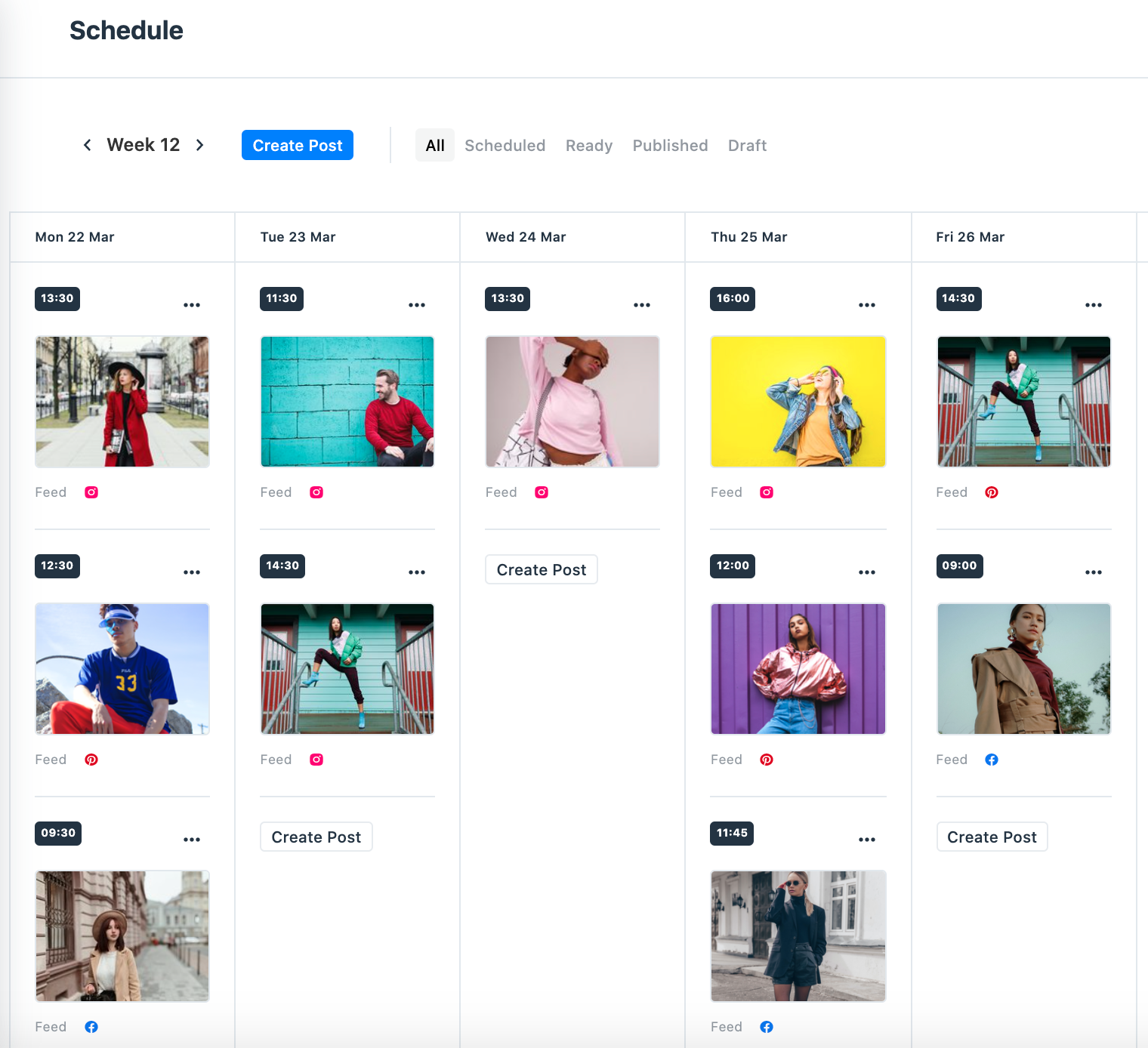
Social Insights power Instagram content management to the next level
Flowbox was created by marketing professionals who understand the importance of data. With Flowbox, you always have detailed information about Instagram performance: our Social Insights tool gives you up-to-date information on your account growth, profile activity, demographics, and with our post-level data you can see exactly which of your posts are performing best.
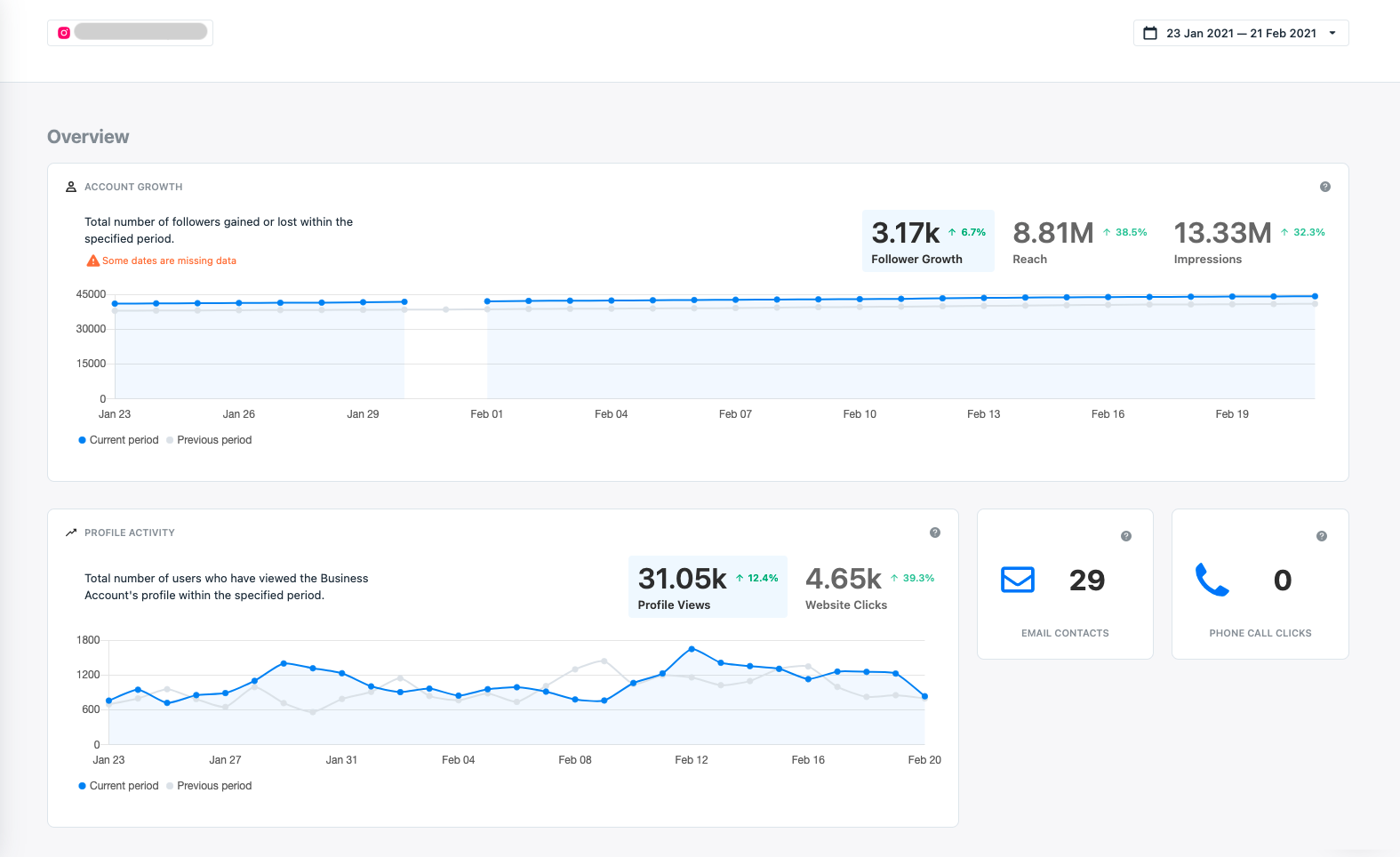
Not a Flowboxer? Get in touch today to schedule a demo!
More information
Cecilia Rehn, Content Manager
cecilia.rehn@getflowbox.com
Tags:





